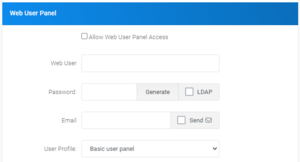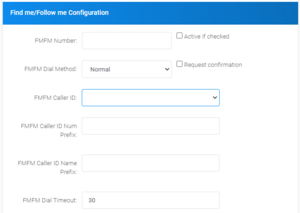Virtual Extensions
A virtual extension is an extension that is not connected automatically to a SIP device, so you can connect multiple devices to the same extension number, or you can set it to forward out to an external number, such as a mobile phone or another land line.
Use the same method to create a virtual extension in your environment that you would a regular SIP peer, just ignore most of the 'Additional Options' and ensure you complete the following fields:
Number - Extension Number
Name - Friendly Name
If the End User requires access to the Web User Panel, create the account here, and by entering the users email address they will receive an invitation to the portal and be able to reset their own password, etc.
Enter the number and other details that you would like in the Find Me/Follow Me Configuration area.
Notes about Virtual Extensions:
When one of them will be busy, the virtual extension will be shown as busy.
When the virtual extension number is dialed, all SIP devices connected will ring.
All usual options regarding an extension are available in the virtual extension. When an extension is part of a virtual extension, the additional options beside the main one are no more valid because the one from the virtual extension will take place.
A virtual extension can be used for Hot Desking, where a single physical phone is used by multiple workers, in this case you need to create a virtual extension for each of your workers and they will “assign” the phone they found on their desk to their own number using feature code.