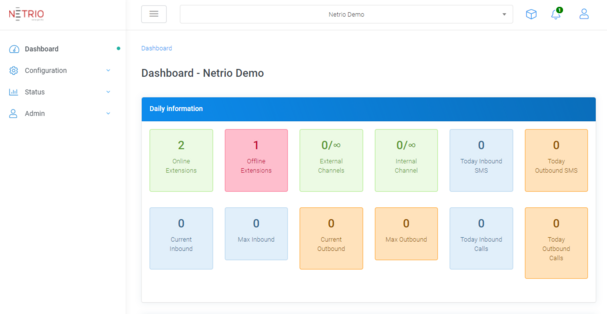Work Area
Work area
In the top right corner you can identify in order the Language Selection Menu, the Tenant
Selection Menu, the Exit Button and the Menu
Display Toggle Button. On the left there are the
Configuration, Status and Admin Sections to
configure, check and manage your system.
The available menu can be configured to show
or hide elements to the users by customizing user
profile in Admin/User Profiles menu.
Tenant Selection Menu
Using this drop down box, the tenant to work on can be chosen. Please keep in mind that only authorized tenants are shown. Even if you are an admin, you can see only the tenants enabled on your account.
Menu Display Toggle Button
The website is responsive, so it will resize based on the actual screen size. If you need more space you can toggle the left menu display